Tag: Apps
Tools To Help You Step Up Your Social Media Game

We’ve all been there; juggling 20 tasks at once, pretending to be a graphic designer and fiddling around website code like you’ve done it a million times before and aren’t in the least terrified to break everything. As a business owner it’s not unusual to wear many hats at once, and often times, limited marketing budgets make this more of a reality than we’d like to admit. But whether you have a plethora of incredibly useful skills, or you’re a one-trick pony that specializes in one realm and crushes it daily, there are definitely some apps, programs and tools out there that can help you make the best of your unique situation and needs. There’s a time and a place to step back and let technology help so just give in and let it happen. Your schedule and your brain will thank you!
Design
Let’s be honest, very few entrepreneurs have what it takes to navigate the Adobe Creative Suite of programs and blast out incredible branded content. Even those who do have the skills, might not be able to find the time. Cue these great tools that can help you do everything from gather inspiration for content, create collages, add text, motion graphics and more.
Canva
Ripl
Adobe Spark
Instagram Layout
Copywriting
There are very few people who actually enjoy writing and find it a simple task to accomplish. For most entrepreneurs and industry employees, writing is not fun and for some, it’s downright terrifying. Luckily, there are some pretty cool tools and apps you can use to step up your writing game and get the support you need to communicate your ideas clearly.
Grammarly
Hemingway
Photo Editing
So you’ve got some great photos but need to touch them up a bit without uploading everything into a complex computer program and pretending you know how to use the hundreds of special tools they offer. These apps and programs can make this process a lot simpler and keep your editing contained to your device where the photos already live.
ColourStory
Google Snapseed
VSCO
Scheduling
We could all use some help when it comes to scheduling updates on our social media accounts, especially since the list of platforms seems to be never ending these days! There are a bunch of popular industry tools that provide free and paid options which are bound to make things a lot less stressful when it comes to sourcing content, scheduling and maintenance.
Hootsuite
Buffer
Sprout Social
How To Give Your Social Media A Good Spring Cleaning
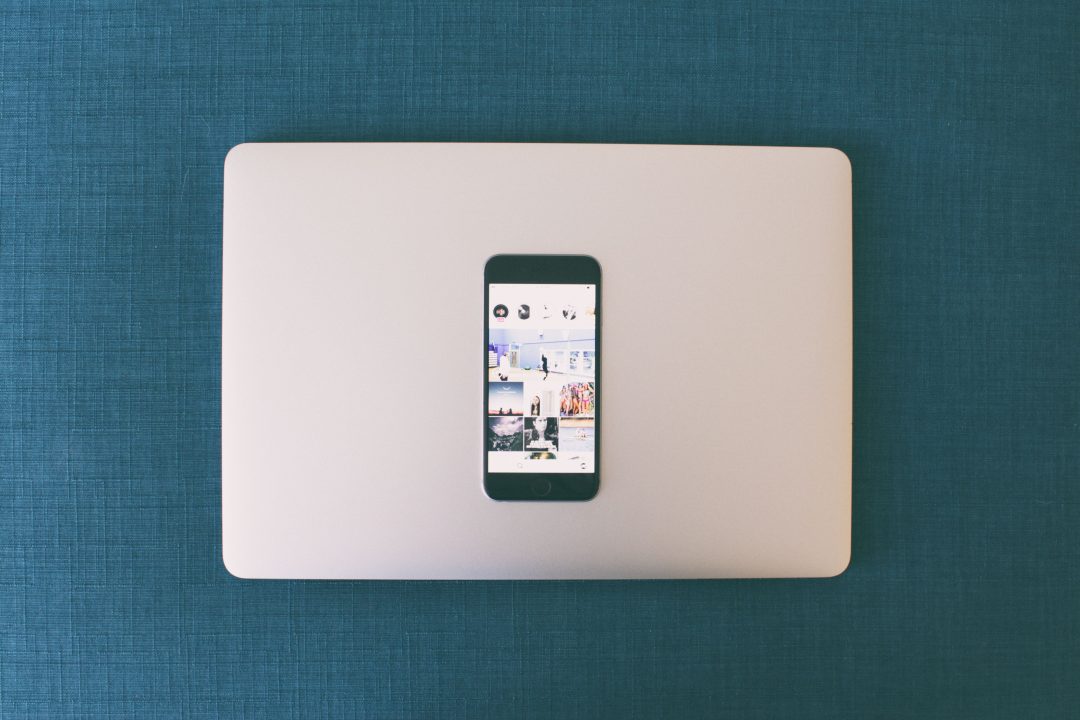
We embrace spring cleaning for our homes and our lives with open arms but what about our digital lives? Aren’t our social media accounts just as in need as our closets when it comes to purging and organizing? If your digital life could really use a good cleanse, consider these simple tips that will have you feeling better in no time:
Clean up the Clutter
We’re all guilty of using social sign ins across the internet because let’s be real, creating a new account login every single time we want to use an app or service, is way too time consuming. The problem is that many of us have been using social media for a decade so every time we use Facebook to authenticate a login through another app or service, we can end up with hundreds of apps that have access to our information on a regular basis, even if you haven’t accessed them for years. While we’re not asking you to stop using social sign in, it’s important to keep an eye on which apps have access so you can purge unnecessary connections. To do this, head to your Facebook page and click the arrow in the blue bar at the top of the screen. Select settings and then choose “Apps and Websites” along the left hand side. You’ll see a list of active apps that you have given access to and you can remove items right from that screen by selecting them and choosing Remove.
Polish Your Reputation
It’s no secret that your online reputation matters and employers are searching candidates on a regular basis. How would you fare if your employer looked you up today? While we all do what we can to protect our privacy and ensure we’re sharing and engaging appropriately, it can be hard to track down all the not-so-great decisions we made prior to caring about the workforce. Use a service like Scrubber Social to clean up embarrassing posts all the way back to the creation of your account so you can stop wondering what people are unearthing from the past when they look you up on social media platforms.
Give Your Accounts A Purge
It’s not hard to accumulate hundreds (or thousands) of followers over the course of time on each social media platform and while it’s always nice to have reassurance that you’re worthy of a follow, who you follow back mindlessly is half of the problem. Go through your social media accounts, specifically the accounts that you follow, and don’t be afraid to purge accounts that just aren’t serving you any more. Whether they were accounts you followed to enter contests or businesses you connected with years ago that you just don’t like anymore, removing them will lighten the load in your newsfeed and help you better curate the information you see and interact with on a regular basis. Tread lightly though, the last thing you want is to upset an old friend and cause an argument over an “unfriend” scenario. If you’re on the fence about removing someone on Facebook specifically, try the unsubscribe button instead so you can avoid their updates and all the drama of fully removing them from your circle of friends.
Create New Habits
Moving forward, the best way to stay on top of your social media accounts is to create new habits so you’re always conscious of the decisions you make. Get into the habit of daily maintenance that can make things easier for you in the long run and help you stay on top of things with minimal effort.
Open Up Your World With Social Discovery Apps
We are surrounded by people we don’t know on a daily basis, but what if those ‘strangers’ really aren’t as unfamiliar as we thought? A new breed of apps, categorized as “social discovery’ or ‘ambient awareness’ apps, has been generating a lot of interest. These apps enable you to connect with people based on your current location, relationships and/or common interests.
Apps such as Highlight, Sonar, Glancee, Banjo and Kismet work across social networks by combining check-ins and geotracking with social media platforms like Facebook to provide profile information of people within a close proximity. Keeping in mind that all apps work slightly different than one another, their main objective is to connect you with people based on location, relationships and similarities. Depending on the app used, locations are tracked either by the app itself (using gps tracking) or through check-ins and status updates. When a connection and/or friend is close by or within a set perimeter, your app will notify you with a ping or alert. You are then able to view their profile and connect with them through the app.
Let’s say I stop at my local coffee shop and check-in. My app will notify me if a friend, connection or someone with similar interests is at the same coffee shop or within the area. Let’s just say a classmate of mine is at that same coffee shop, my app will ping me with a notification that they are at the same location as me. This information is retrieved based on their check-in (Ex: Foursquare) and their profile relation to me (Ex: Facebook friends). I can then choose to engage in conversation with them via the app or find them and strike up a conversation in person.
What are the benefits for users?
1. Tells you what your relationship is with someone at the same location, event or check-in spot (ex: you follow them on Twitter, you have a mutual Facebook friend, etc)
2. Helps you find like-minded people to connect with at the same location, event or check-in spot (ex: you both like a certain band, or both share the same religious beliefs, etc)
3. It’s a virtual venue to meet and engage with people similar to you
The current debate is whether or not these apps will catch on or become accepted by social media and smart phone users. Some people may not be ready to accept this new form of locating, meeting and engaging with strangers. The other factor to consider is the issue with safety or security. Is an app of this nature safe for people to opt-in to and is it invading your privacy? We assume only time will tell as the app grows in use and popularity. Will you be checking out social discovery apps?
Zynga Set To Launch Its Own Social Network
Popular game developer and publisher Zynga has announced its plans to launch a social network of its own in the next few months; Zynga Direct. It’s a website that will allow them to create an online community separate from all social media sites and is a part of their overall direct-to-consumer strategy. The concept is that you can play Zynga games outside of Facebook and across multiple platforms.
Interestingly enough, Zynga is almost entirely owned by Facebook and therefore has to provide Facebook with a cut of all it’s virtual goods revenue. For this reason Zynga is reaching out and attempting to create its own social platform so it can control and own it’s users rather than consistently relying on Facebook to succeed. That being said, Zynga isn’t planning to ditch Facebook entirely and still plans to utilize Facebook Connect. The benefit of creating a separate community is that Zynga will no longer be tethered by the rules and regulations of social sites which means they are free to send out notifications as often as they please. Another big change will be the credit system. If Zynga disconnects from Facebook, users will have to buy Zynga money instead of Facebook credits.
This social network is two years in the making so the launch later this year is sure to turn some heads. It will be interesting to see how their relationship with Facebook fares throughout this process and if gamers will be happy with the changes that are eminent. Do you think Zynga’s value will increase if they distance themselves from Facebook?
Blab Client Touch Village Releases Dragons Rage App!

Our client, Touch Village, is a local company that develops and publishes mobile applications. We’re really excited to announce that they have just released a new app called Dragon’s Rage; an action arcade style game! We’ve been playing it for over a week now and it’s seriously difficult to put down! You’re the dragon and you have to fight off swarms of medieval enemies as they come at you from all sides. You tilt your device to spin around and hit as many as you can with a wall of fire. There are bonuses you can tap on the screen and at one point you can even shoot laser beams! The graphics are really great and the game play is definitely addictive!
To download the app for iPhone, iPad or iPod Touch on iTunes, click here.
The Angry Birds Family Tree
Since the day Angry Birds was released, there have been countless photos, videos and stories portraying the famous coloured birds. The other day I came across this infographic showing how each bird received its specific physical features and I had to share! It looks pretty accurate to me, what do you think?

For the original post see Buzzfeed
Networking With Your Smartphone
It seems like the process of networking has changed a lot over the past few years with the development of new technology. Gone are the days of filing business cards and keeping business contacts on blocked social media profiles. Things have changed and the wide world of mobile apps has a lot to do with it. We’re using our smartphones to make our lives easier in every aspect so why not use them when we make new connections? Take a look at our top three mobile apps to help push your networking practices into the 21st century.
Hashable
 Described as the “ultimate networking app,” Hashable offers a unique user experience that takes it roots from the check-in craze. Sure, all your friends are checking in to restaurants and TV shows, but have you ever considered the concept of checking in with a person? Luckily for us, Hashable has! As a user you can track your meetings, calls and other events either privately or publicly which makes it easier for you to remember who you spoke with and why. You can type in another persons email address or Twitter username to exchange contact information directly with them and you can even expand your network by watching who your friends connect with.
Described as the “ultimate networking app,” Hashable offers a unique user experience that takes it roots from the check-in craze. Sure, all your friends are checking in to restaurants and TV shows, but have you ever considered the concept of checking in with a person? Luckily for us, Hashable has! As a user you can track your meetings, calls and other events either privately or publicly which makes it easier for you to remember who you spoke with and why. You can type in another persons email address or Twitter username to exchange contact information directly with them and you can even expand your network by watching who your friends connect with.
One of the great things about Hashable is it allows you to connect and network on the go through your smartphone so if you make a connection in an unexpected place, you don’t have to worry about not having a stack of business cards on you. What Hashable focuses on is tracking your strongest relationships and in a world so heavily dependant on constant communication, this free app makes the stress of networking and keeping in touch less of a burden.
CardMunch
 Have you ever lost an important business card and in turn, an important contact? If you answered yes then this app is definitely for you! CardMunch allows you to take a photo of a business card and it then pulls important information like the name, phone number, email, website, and address, and creates a new contact on your phone in seconds so you’ll always have that contact’s information no matter where you go. Business card enthusiasts can leave their binders at home because this app will save you a lot of storage space! With a simple flip of your phone you can also view all the business cards you’ve snapped photos of in a beautiful rolodex style.
Have you ever lost an important business card and in turn, an important contact? If you answered yes then this app is definitely for you! CardMunch allows you to take a photo of a business card and it then pulls important information like the name, phone number, email, website, and address, and creates a new contact on your phone in seconds so you’ll always have that contact’s information no matter where you go. Business card enthusiasts can leave their binders at home because this app will save you a lot of storage space! With a simple flip of your phone you can also view all the business cards you’ve snapped photos of in a beautiful rolodex style.
If you’re a fond user of Linkedin, you’ll be happy to know that CardMunch is owned by Linkedin so scanning a contact’s business card and adding them to Linkedin through the app is only a one-click process. As a user you’ll also have the option to use the search function if you’re looking for someone but can’t quite remember his/her name. As for storage, CardMunch can either add your contacts to your iPhone address book or create a separate CardMunch address book to keep you more organized; the choice is yours. On top of all these features is peace of mind. CardMunch automatically backs up all the contacts you’ve added through the app on your web account so you can log in anytime, anywhere, and retrieve lost data.
I think the best part about this app is that it’s completely free! As networking professionals, we’re always looking for tools to make mundane tasks easier and to integrate social media into our every day lives so CardMunch is definitely worth it!
Quora
 Networking online can be a difficult process. It’s never easy to find the right people in the right place and as a business person you never want to scare them away with a sales pitch. The folks at Quora must have asked themselves, “Why doesn’t the internet have a place where professionals of any ranking can ask business questions and participate in conversation?” After some intense brainstorming and planning, Quora was born! As a networking professional, using your skills online is important and Quora helps connect you to a vast array of people including CEO’s of major North American companies and even business enthusiasts who just want a place to connect and talk.
Networking online can be a difficult process. It’s never easy to find the right people in the right place and as a business person you never want to scare them away with a sales pitch. The folks at Quora must have asked themselves, “Why doesn’t the internet have a place where professionals of any ranking can ask business questions and participate in conversation?” After some intense brainstorming and planning, Quora was born! As a networking professional, using your skills online is important and Quora helps connect you to a vast array of people including CEO’s of major North American companies and even business enthusiasts who just want a place to connect and talk.
Using your knowledge on a specific subject to help another business person in need, is better than any hard sale tactic that would typically drive them away. What Quora does is give you an opportunity to show others what you’re made of and have intelligent discussions about topics that are near and dear to you. As a user you can ask or answer any questions you want, you can follow topics that interest you, communicate through messages, add connections and create a biography. You can log in via the website or through the free app for your smartphone. This is one social network you can’t afford to miss out on!
Mac App Store Unveiled
If you’re a Mac user, yesterday was a big day and chances are you’ve already spent a few hours exploring the new software update that included the App Store feature. Basically this means that you can now download Angry Birds on your computer as well as your smart phone…oh and there’s other apps available for download too. The store is very well organized and the concept is exciting because it means the world of apps is progressing even further, stretching from smart phones to personal computers. If I didn’t already have a Macbook, I’d want one now, and that’s exactly what Apple was hoping for, increasing consumer demand for their product and keeping current users happy with the ability to extend game play and app usage to another platform.
 You can find programs like iPhoto and Keynote as well as apps that appeal to musicians, graphic designers, fashionistas, serious gamers and everyone in between. Apple has now pinpointed a very specific sector of the market that they, for the longest time, did not have control over. Why would I go to Best Buy and purchase a computer game for anywhere from $20-$40 when I can purchase something very similar (if not exactly the same) right from my house and pay $5-$10? Once again Apple dominance has exerted itself but it seems to be a serious benefit to the consumer. It’s always nice to have a choice and now I do.
You can find programs like iPhoto and Keynote as well as apps that appeal to musicians, graphic designers, fashionistas, serious gamers and everyone in between. Apple has now pinpointed a very specific sector of the market that they, for the longest time, did not have control over. Why would I go to Best Buy and purchase a computer game for anywhere from $20-$40 when I can purchase something very similar (if not exactly the same) right from my house and pay $5-$10? Once again Apple dominance has exerted itself but it seems to be a serious benefit to the consumer. It’s always nice to have a choice and now I do.
After exploring for a while I’ve come up with a few recommended apps. First off, Twitter is a must-have and not having to log in online makes me very happy! I’ve never been a fan of tweetdeck or hootsuite, I found they gave me nothing but problems in terms of functionality so this is a breath of fresh air! Second, I love the simplicity and effectiveness of Caffeine. Anyone who frequently gives presentations or watches videos on their computer will understand how convenient it is to have a switch in one spot to disable the screen from fading or the computer from sleeping/turning off. Lastly, Booxter looks like an excellent way to keep track of your books, movies, music and comics. Any collector can appreciate the simplicity and the organization this app offers.
Will the app store translate well to personal computers? Will users participate? Is this just the beginning? There’s no way to know for sure what the future holds but there’s also no denying the power of the app! I for one am very excited to see what possibilities lie ahead and exactly how much computer memory I can consume with download apps.
The Top 10 Apps To Survive Holiday Airport Travel
Tis the season for travel (and unfortunately, airport lineups and flight delays). With people from all over the world scrambling to fly home for the holidays, travelling can quickly lose its appeal when a snowstorm delays your flight and you find yourself sleeping overnight in an airport using your luggage as a pillow. Luckily, if you’re the proud owner of a smart phone, you can use this helpful guide of apps to pass time between vending machine meals and make your temporary stay, a little less painful.
1. Skype (FREE) – There’s no better way to cheer up than calling a friend or family member and sharing a smile and some good conversation. It’s free to join and you can make calls to anyone in the world with a Skype account. You also have the option of calling landlines and cell phones for a small charge
2. Wi-Fi Finder 2.0.1 (FREE) – Interested in surfing the Internet aimlessly to burn some time? Chances are the answer is yes and luckily for you, this app will help you find a good connection nearby. You can download a complete directory of free Wi-Fi spots in the US and it even works without a data connection. Keep in mind this app works best in populated cities because that’s typically where you’re more likely to find free (and paid) Wi-Fi connections.
3. Word Lens ($5.00) – There’s nothing worse than being stuck in an airport where all the signs are in a language you don’t understand! Word Lens instantly translates printed words from one language to another, using your phone’s built in video camera, in real time! There are different language options to choose from so no matter where you find yourself during the holiday season, you’ll always be able to navigate efficiently.
4. Apple iBooks (FREE – books vary in price) – With airline luggage costs soaring, it’s hard to bring along your favourite reading materials without sacrificing your first born child as payment. Now you can download some of your favourite books and read them right on your phone. iBooks organizes all your titles, allows you to bookmark and set notations. It’s a great way to catch up on your reading while on the go!
5. Postman ($2.99) – What better way to share your experience of being stranded in an airport? Create custom postcards with photos and text and share them through email, web, Twitter and Facebook! You customize everything right down to the font so there’s no doubt that this app is a great way to pass time and share some of your magical holiday moments captured while waiting at gate 7.
6. Airport Maps ($2.99) – Navigate around the airport more effectively with this app that shows you where to find food, a comfortable spot to sit, or a few stores to browse through while you’re waiting. It offers coverage of 61 major North American airports providing airport maps and even terminal maps so you can find what you’re looking for fast!
7. iChristmas Tree ($0.99) – Take some time from sleeping on an airport bench to celebrate the holiday season and decorate your very own Christmas tree right from your phone! Choose from many ornament options, decorate your tree, take a snapshot and share your creation with friends and family.
8. Angry Birds ($0.99) – Is it really necessary to type an explanation? In case you haven’t jumped on the bandwagon yet, now would be a great time to try out the game the whole world is talking about! It’s simple, addictive, and highly time consuming. We recommend playing near an outlet since chances are, you’ll kill your battery before you snap out of the comatose state hours later.
9. Next Flight ($2.99) – Want to make sure you beat that annoying woman and her screaming child onto the next available flight? Use this app to plug in your origin, destination, and departure date for a list of available non-stop flights from more than 1200 carriers for the current and following day. You can find all the flight details you need without fighting to view an airport monitor. Avoiding chaos, priceless.
10. Christmas Sudoku ($0.99) – A popular game with a Christmas twist! This puzzle will have you starting tournaments with strangers while you wait for your flight. It gives you the option of playing with Christmas goodies or numbers and will definitely get you thinking! It’s a great way to pass time and exercise your brain for the holidays!
How iPhone Apps Can Help Make You a Healthier Person
Social media is a great way to share information and build relationships online but did you know that it can also be a great resource for improving your health? There’s no questioning the growth of mobile apps in the past year but despite what many people think, there are applications that can do much more than turn your cell phone into a glow stick.
The first step to a healthy lifestyle is setting goals. It seems easy but many times these goals can fall short in hours, days or months. What seems realistic at the time may not be possible when put to the test in real life scenarios. It’s one thing to say you’ll start every morning with a healthy breakfast but when you remember what a whirlwind the morning can be as you race around getting the kids ready for school, it can fade away quickly as you find yourself in the McDonald’s drive through.
Re-consider “On-The-Go”
Life can be hectic and if you find yourself on the go a lot, the app Restaurant Nutrition will make it a lot easier to stick to your goals. What you will find within this app is plenty of nutritional information from your favourite fast food joints and family restaurants. Information such as sodium content, fat and calories are broken down for each item and compared to your maximum daily intake so you can figure out just how big of a deal that extra hash brown will be. Personally, I use this app religiously. I find that it actually alters my decisions so as I read through the content in some of the sandwiches at Wendy’s, I change my mind and opt for Subway instead. It’s a great tool to have in your pocket as many restaurants can’t seem to grasp the fact that they need to post their nutritional information publicly now.
 Add Some Spunk!
Add Some Spunk!
Sometimes not meeting your goals can be directly related to boredom and lack of creativity in the kitchen. Eating out often has an exciting appeal; always going somewhere different, trying new flavours and new cultural dishes. If you’re preparing the same boring meals over and over again at home, it’s no wonder your taste buds have wandered! 160,000 Recipes – Big Oven gives you plenty of recipe options across different categories. The best part about this app is that it gives you the option to enter what ingredients you have on hand and it will automatically produce a list of recipes that you can use based on what is available to you. It’s a great way to try something new without going to the grocery store armed with a list of ingredients you’ve never heard of before. Plus, this app provides access to food buying and handling tips and comments about specific recipes so you know how best to handle the chicken for your quesadillas and what other people thought of the recipe. Spicing up your cooking regime doesn’t have to be rocket science. There are thousands of great recipe apps available so you’re bound to find limitless inspiration wherever you look.
Stretch It Out
It’s one thing to have your nutritional needs down pat, but when it comes to exercise, it can be very difficult to squeeze some physical activity into our every day routines. Working in an office is never a pleasant experience for your body. You get back pain from the chair you sit in for up to 8 hours straight every single day, you get a sore neck and wrists from typing or working on a computer for long hours at a time, you get stiff joints from lack of movement and migraines from the poor lighting and the constant office chatter. Luckily for all of our office comrades, there is hope, and it goes by the name of iStretch. This app provides office yoga exercise videos that allow you to stretch out and work muscles that become tense throughout the day because of repetitive movement or immobility. Five minutes of iStretch videos every day will have you relieving lower back pain, neck stiffness, shoulder tension and wrist, arm and leg soreness. Not to mention it will also allow you to burn fat, increase your blood flow, eliminate headaches, and reduce stress. Working long hours every day in an uncomfortable environment can have serious side effects on your body! By keeping up with stretches during the day you can drastically improve your mood and your well-being all from the convenience of your office chair!
Track Your Progress
Once you have nutritious eating and exercise working on your favour, weight loss will undoubtedly follow. Sometimes it’s difficult to track progress without spending hours in Excel creating a complicated chart or diagram and that’s where apps like Weightbot come in handy. You can use this app to enter your weight daily and see your trends get plotted on a graph so you can set goals, watch your progress and view interesting analytical data about your weight changes. No need to calculate anything complicated just customize your graph type and view and watch as the app tracks your progress for you.
Ditch The Stress
Many medical studies have linked stress to weight gain and other ailments but sadly enough, stress is a part of our lives whether we like it or not. It’s impossible to remove stress completely, but there are ways to counter its effects and clear your mind of the clutter that weighs you down on a daily basis. Relax is an app that is designed to utilize the audio and visual power of the iPhone and provide you with multiple relaxing destinations to choose from. You pick from the options (night in paradise, campfire, under the sea etc) and simply relax as the audio and video transport you to a stress-free zone. It makes for a great escape during your busy day!
Utilizing a device such as the iPhone and its vast array of applications to help you set health-related goals is easier than ever. Find which apps work best for your lifestyle and offer the features you consider most important. Tracking, measuring and staying positive are a lot easier when you have the appropriate tools at your finger tips so don’t be afraid to harness the power of the iPhone and become the healthy person you’ve always wanted to be.