Tag: facebook
Social Media Changing How Businesses Recruit Talent

Every single day thousands of businesses are using social media to recruit talent online. Linkedin still rules the web as the place to be for employers, but more companies are now starting to use Facebook and Twitter to find employees as well. Check out this infographic below to see how social media has changed the way businesses recruit talent. As a business do you use social media to find employees? Which platforms do you find most effective?
McDonald's Launches Social Media Site To Answer Customer's Food Questions
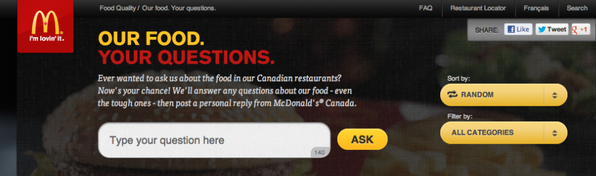
If you’ve ever wanted to ask McDonald’s a question about their food, now is your chance! The fast-food giant has just launched a social media based site that allows people to connect through Facebook or Twitter and post their question publicly on the site. Each question shows details including the person’s photo, their location and once the question has been responded to by McDonald’s, the answer is easily accessible. If the question has yet to be answered, you have the option to “follow” it so you can be notified when the answer is provided.
There have been a lot of questions about the quality and cut of beef they use for their burgers, some questions about their eggs, size portions etc. Some questions are answered with videos or photos and others with just a simple paragraph of text that, fortunately, doesn’t read like an automated bot.
So far we’re really impressed with the speedy response time and the overall look and feel of this new site. Seeing a big brand like McDonald’s integrate social media into a project like this is exciting. It’s always great to see companies using social media to help solve different problems or gaps in their marketing campaign. This is an instance where other mediums simply could not offer what social media brings to the table. Check it out if you get a chance and let us know what you think. Would you like to see more companies using a social media based Q&A service?
Are You A Facebook Power User?
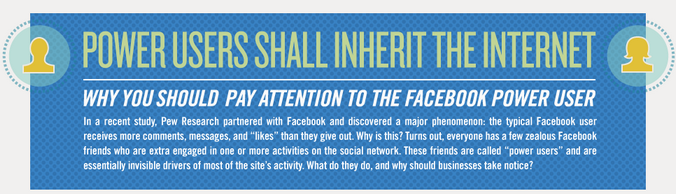
We all like to think that our lives revolve around Facebook. We aren’t afraid to brag about the time we spend each day sending friend requests, uploading photos, tagging friends and updating statuses but can you really consider yourself a Facebook power user?
20-30% of Facebook’s total population of users are considered power users and the infographic below provided by DemandForce provides some insight into what being a power user is all about. Keep in mind that a power user doesn’t necessarily mean you’re good at everything. In fact, only 5% of Facebook users excel in four or more of the core Facebook actions. For this reason, power users tend to be great at a single, basic Facebook activity such as commenting on other’s posts or pressing the like button.
Check out the infographic below to find out if you can call yourself a Facebook power user!
How To Leverage Facebook Timeline For Businesses
When we first caught a glimpse of Facebook’s Timeline layout for business pages, we were immediately excited about the new opportunities this layout would bring for brands and businesses of all sizes. While there are some big changes in terms of functionality, there is no reason to worry. Be one of the first businesses to embrace Timeline by becoming familiar with new features and how best to leverage them for success.
The Cover Photo

Previously, profile photos were a standard 180×540 and while they have now become smaller, they are supported by a much stronger visual area (851×315) designated to the cover photo. The fun part about this new layout is that the images overlap so there’s the possibility to create some seriously fun and creative designs that flow from one photo to the other.
Facebook has made it clear that there are some serious restrictions when it comes to cover photos so be sure you’re not in violation of any terms before you get too attached to a certain concept or idea. Use this space to promote who you are and what you do. Keep in mind this image is public and as a business using Timeline, you no longer have the option to send new visitors to a unique tab to share information. When new users visit your page, this cover photo is the first thing they’ll see so make it count!
Cover photos must be at least 399 pixels wide and may not contain:
-Price or purchase information such as “50% off sale” or “download this on our website”
-Contact information such as web address, email, mailing address or other information that is intended for your page’s about section
-References to user interface elements such as the “Like” button or any other Facebook site feature
-Calls to action such as “tell your friends” or “get this giveaway now”
Views and Apps

All the tabs that once appeared on the left hand side of your brand page under your profile photo now have a new home. Each tab is also accompanied by a featured photo allowing for further customization. This is the area where all your custom tabs have been dropped and before you go live with Timeline, you’ll need to sort through your options and decide which you want to feature and if there are any that need to be added or removed. Is that custom landing page still something you want to have available for visitors to see? What do you want to feature that you can’t include on your cover photo? These are a few of the questions you’ll need to ask yourself before you know how to move forward.
Pinned, Highlighted and Hidden Posts

If you post something important that you want visitors to see first and foremost, you can use the pinned posts function to “pin” this update at the very top of your Timeline for up to seven days. This feature can come in real handy for event listings or time sensitive material!
As a business, you can highlight important stories so they are featured on your Timeline and in the same respect, you can hide less important or less-engaging posts from visitors. Often times dull or stagnant posts can take away from the overall vibe of a page so don’t be afraid to hide certain content to improve the overall feel.
Larger Posts
Gone are the days when all posts look identical. A new feature allows you to make posts on your Timeline look larger than the typical size. Enlarging posts can be very beneficial when bright visuals are involved or when you really want to make something stand out. Keep in mind that it’s important to use this feature wisely! A timeline full of larger posts will be annoying to navigate and unpleasing to view so be sure to choose wisely when it comes to which posts deserve to be made larger.
Milestones
 Since Facebook’s new layout is designed to resemble a literal timeline, milestones play an key role in highlighting important events and accomplishments throughout the life cycle of a business. Some businesses that have been around for a long time finally have an ability to boast about their rich history and share it with visitors. Highlighting when your business started, when you got your first office, your first employee, won your first award etc is a great way to show people how far you’ve come. In the same respect, let’s keep in mind that sometimes less is more. Find a balance when it comes to creating milestones and know what is best left as a milestone celebrated in your own mind.
Since Facebook’s new layout is designed to resemble a literal timeline, milestones play an key role in highlighting important events and accomplishments throughout the life cycle of a business. Some businesses that have been around for a long time finally have an ability to boast about their rich history and share it with visitors. Highlighting when your business started, when you got your first office, your first employee, won your first award etc is a great way to show people how far you’ve come. In the same respect, let’s keep in mind that sometimes less is more. Find a balance when it comes to creating milestones and know what is best left as a milestone celebrated in your own mind.
Private Messages
Your visitors may be customers or potential customers so offering them the ability to contact you directly without leaving your business page is essential. This is the first time brands will be able to speak directly and privately to their networks on Facebook and it’s sure to have a positive effect on their customer service. Be sure to keep an eye on your private messages. It may be an excellent new feature but if messages are being ignored, it can just as quickly turn into a burden or a catalyst for negative feedback.
How Social Media Can Help You Maximize Your Business This Holiday Season
Social media platforms will be a major source of information and persuasion for this year’s holiday shoppers, and many consumers will turn to their social networks to help them navigate through the online crowds. Online shopping is the key retail trend to follow, as more are turning to their devices in order to help them make informed purchase decisions. With the stress, time-constraints, and strict budgets associated with the holidays, it’s no surprise that social media will play a huge role in businesses hoping to maximize their profits during the last quarter of the 2011 fiscal year.
Whether they’re comparing prices, reading reviews, or actively making purchases, the average holiday shopper plans to do 46% of their holiday shopping online, according to the latest research conducted by the National Retail Institute.
The same survey also found that 29.2% of consumers (that’s nearly 3 in 10) will check out a company’s Facebook page for more information about products, consumer reviews, or holiday promotions, while 65.1% plan on reading customer reviews on a company’s website. A similar survey conducted by the marketing research firm, SymphonyIRI, breaks down exactly how consumers plan on using the Internet during the 2011 holiday season. 61% of consumers will use more coupons from group couponing websites (as opposed to only 33% in 2010), 48% will take advantage of promotions learned online, and 43% plan on comparing products online via blogs, forums, and other social platforms.
According to Deloitte’s 2011 Holiday Survey, 44% of consumers will use social media as part of their holiday shopping process. Below is a breakdown of how consumers plan on using social media:
As a business, how can you use social media to help you maximize your success during the 2011 holiday season?
Update Is The New “Up Sell”
It is extremely important to keep consumers up to date on all the latest promotions, discounts, one-time deals, and exciting new product linesas holiday shoppers are in hot pursuit of deals, reviews and coupons. By continuously pushing new updates across your social platforms you can easily increase your business’ presence by staying relevant with key search words. In addition, a frenzy of updates will filter through the viral tunnel which will ultimately send more people in your business’ direction.
Cross-Communicate
Integrate your social posts with your other online advertising communications (such as emails, banners etc). This allows for instant feedback and analytics that can help optimize conversation and response rates by responding to your customer’s needs and preferences in real time.
Don’t Just Entice Customers With Your Promotions, Engage Them
Spread the news about your unique promotions (Clickz suggests activities such as: gift registries, holiday countdowns, and price altering) through your social networks. By adding opt-in and registration opportunities, like Facebook tabs, you can easily drive value and add engagement while at the same time growing your databases for more effective conversations even after the holidays.
Respond With Rewards
Incorporate incentives such as exclusive offers and loyalty events for social community members. Make a reward available for those consumers who engage with your holiday campaigns and who help to spread the word.
Integrate The Ability To Make Purchases
46.7% of holiday shoppers will buy online this year, so why not use those online purchases to leverage your social media platforms? Use your Facebook page to offer purchasing opportunities (this is known as F-commerce). Clickz also suggests using your social platforms to create social events around big commerce events, like “Chat With The Designer”.
So, get to where your consumers are this holiday season. Respond to the latest trends and shifts in holiday shopping behaviors, and leverage your social media presence in order to maximize your profits in the fourth quarter and beyond. Remember, you need to keep your consumers up-to-date with fresh, exciting content, and compelling, unique promotions, as this year’s holiday shoppers are all about price discounts, product reviews, and comparative shopping. There are also a number of many creative ways to extend your success and capitalize on conversions by incorporating your existing social platforms. If you’re overwhelmed by these tasks, or are in unsure of how your business fits in with this new holiday shopping model, turn to the experts here at Blab! For suggestions, strategies and executions.
Happy eHolidays!
Louisville Slugger Hosts Social Media Scavenger Hunt
To honour the 2011 World Series Champs, The St. Louis Cardinals, Louisville Slugger shipped out 48 commemorative bats and hid them around St. Louis landmarks on Saturday. Throughout the course of the day updates and clues were provided via Facebook to help guide Cardinals fans in the right direction. The hunt brought out baseball fans of all ages and had the entire city if St Louis in a frenzy to uncover the location of the special edition bats.
Hundreds of people waited with bated breathe around the city, staring at their cell phones and crossing their fingers that lady luck was on their side. People were digging through bushes, overturning objects and running as fast as they could in hopes of getting their hands on some baseball history. It was a site to behold and the city’s passion for its team was evident.
 As an iconic baseball symbol, Louisville Slugger was excited to give back to the city. Throughout the hunt, fans posted pictures as bats were found and commented on the Louisville Facebook page thanking the brand for uniting the entire city of St Louis.
As an iconic baseball symbol, Louisville Slugger was excited to give back to the city. Throughout the hunt, fans posted pictures as bats were found and commented on the Louisville Facebook page thanking the brand for uniting the entire city of St Louis.
I love how much energy and excitement this bat drop brought to St Louis and it was only possible because of social networks like Facebook. It would be amazing to see more local businesses using social media to power fun projects and bring the community together!
Zynga Set To Launch Its Own Social Network
Popular game developer and publisher Zynga has announced its plans to launch a social network of its own in the next few months; Zynga Direct. It’s a website that will allow them to create an online community separate from all social media sites and is a part of their overall direct-to-consumer strategy. The concept is that you can play Zynga games outside of Facebook and across multiple platforms.
Interestingly enough, Zynga is almost entirely owned by Facebook and therefore has to provide Facebook with a cut of all it’s virtual goods revenue. For this reason Zynga is reaching out and attempting to create its own social platform so it can control and own it’s users rather than consistently relying on Facebook to succeed. That being said, Zynga isn’t planning to ditch Facebook entirely and still plans to utilize Facebook Connect. The benefit of creating a separate community is that Zynga will no longer be tethered by the rules and regulations of social sites which means they are free to send out notifications as often as they please. Another big change will be the credit system. If Zynga disconnects from Facebook, users will have to buy Zynga money instead of Facebook credits.
This social network is two years in the making so the launch later this year is sure to turn some heads. It will be interesting to see how their relationship with Facebook fares throughout this process and if gamers will be happy with the changes that are eminent. Do you think Zynga’s value will increase if they distance themselves from Facebook?
Using Social Media Tools In Emergency Situations
This weekend Hurricane Irene managed to cause some serious damage along the east coast. After having it’s own Twitter account and seeing millions of American’s updating on social networks about the storm’s damage, it got us thinking about how social media has changed the way the world reacts to emergency situations. When there’s a storm in our home town, Windsor Ontario, discussions begin on Twitter, residents update each other on conditions and damage, and the community comes together online. We’ve found an infographic that illustrates how American’s use social media tools in emergencies.
Accessories For The Social Media Savvy
As a small business, we’re constantly looking for new gadgets and accessories for the office and at home. As official social media addicts, we’re always looking for objects that scream social. Usually we lean towards the super functional but sometimes it’s ok to break the mold! What follows is a list of some really cool social media related accessories that any addict would be proud to own!
Facebook Like And Dislike Stamps
 It seems like there’s always documents to review, copy to edit and decisions to be made. Why not take some pressure off yourself and invest in these like and dislike stamps? There’s no doubt that they’ll change the way you revise just about anything. Be warned though, recipients may not be thrilled with a page that’s filled with dislikes. To Buy: Urban Outfitters $14
It seems like there’s always documents to review, copy to edit and decisions to be made. Why not take some pressure off yourself and invest in these like and dislike stamps? There’s no doubt that they’ll change the way you revise just about anything. Be warned though, recipients may not be thrilled with a page that’s filled with dislikes. To Buy: Urban Outfitters $14
Custom Twitter Mug

Have you ever wished your Twitter followers were around 24/7? If so, this customized Twitter mug is your new best friend. Interested buyers can sign in using their Twitter account and then select up to 108 friends whose profile pictures will be plastered across the white china mug. Potential buyers should be aware that the photos on the mug are permanent, unlike most followers on Twitter. To Buy: Crowded Ink $15
You “Tube” Socks

If you love Youtube and you occasionally wear socks, this is your lucky day! Proclaim your passion for the video search engine behemoth by sporting these super nerdy tube socks. Wear them with capris or shorts to receive the best possible reaction. To Buy: Google Store $6
Android Cookie Cutter

Everyone loves cookies, especially when they’re shaped like the adorable Android mascot! Chocolate chip, shortbread, oatmeal raisin, peanut butter, the options are endless! There’s no guarantee that they won’t burn, but you can guarantee that your friends and family will appreciate the tasty Androids. If you’re Steve Jobs, you may want to bake the Android shaped cookies and then destroy them violently in a fit of rage. To Buy: Google Store $8.80
Social Media Clock

Being on time can be difficult, especially when you’re super busy catching up with all your friends on Facebook, followers on Twitter, blog posts on WordPress and videos on Youtube. With this social media clock, you’ll never miss a meeting or forget to check your social networks again! Stay prompt and keep your walls looking fabulous. To Buy: walldecoration shop on Etsy $30
Mini Billboard Campaign Harnesses The Power Of Social
If you find yourself in downtown Berlin you may notice a big crowd gathered around a photo booth wearing headphones. No need to be alarmed, it’s just a new, super smart marketing campaign from Mini that puts you at the heart of a billboard in Berlin and gives you the chances to win a Mini. If you live in Berlin, you can become part of the mini by entering a photo booth beside the billboard or, if you’re inconveniently located elsewhere, you can go to Mini’s Facebook page online to take part.
http://www.youtube.com/watch?v=1SJaBLbrkY0&feature=player_embedded#at=43
Campaigns that feature the consumer front and center are not a new concept but campaigns like this one that seamlessly integrate Facebook are propelling the user experience to a whole new level. This Mini billboard campaign has managed to not only create buzz in Berlin but also all around the world as citizens of any country can participate online. One of my favourite parts is probably the most subtle feature; participants are required to wear headphones which highlight the Mini’s snazzy mirrors. This is a great concept that is sure to generate a lot of buzz and excitement!





